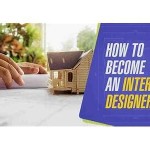The interior of a computer consists of components that power the machine and allow it to run. Knowing the different parts of a computer can help you build or repair one yourself, as well as troubleshoot any problems that may arise. In this article, we will discuss the various interior parts of a computer and how they work together.
Motherboard
The motherboard is the backbone of the computer. It is a large circuit board that houses the processor, memory, storage, and other components. It connects all the components together and allows them to interact with each other. The motherboard determines the type of processor and memory that can be used, as well as the number of storage devices that can be connected.
Processor
The processor is a chip that carries out the instructions of the computer. It is the main component of the computer and is responsible for performing calculations and processing data. The type of processor used affects the speed and performance of the computer.
Memory
Memory is a type of computer storage that stores data and instructions. It is used to store information that is needed for the computer to process and run applications. There are two types of memory: RAM, which is used to store data that is currently being used, and ROM, which is used to store data that will not be changed.
Storage
Storage is where data and programs are stored. There are two types of storage: hard drives and solid-state drives. Hard drives store data on spinning platters, while solid-state drives store data on flash memory. Both types of storage can be used to store large amounts of data.
Power Supply
The power supply is responsible for providing power to the components of the computer. It converts the alternating current from the wall outlet into direct current that can be used by the computer. The power supply also regulates the voltage to ensure that the components are not damaged by too much or too little power.
Fans and Cooling Systems
Fans and cooling systems are used to keep the computer components from overheating. They move air over the components to keep them cool and functioning properly. Cooling systems can be active, using fans, or passive, using heat sinks.












Related Posts