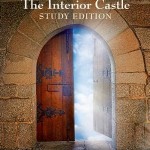How to Master Interior Design in The Sims 4
Interior design in The Sims 4 is a multifaceted endeavor that allows players to express creativity and influence the well-being of their simulated characters. Effective interior design goes beyond simply placing objects; it involves careful consideration of space, functionality, aesthetics, and budget. This article will explore key strategies and techniques for creating compelling and practical interiors in The Sims 4.
The Sims 4 provides a range of tools and options for interior design, from basic wall placement to intricate object customization. The “Build Mode” is the primary interface for all construction and furnishing activities. Within Build Mode, players can access walls, floors, windows, doors, and a vast catalog of furniture, décor, and appliances. Understanding the functionalities within this mode is crucial for successful interior design.
Before embarking on any design project, a clear understanding of the Sims being housed is paramount. Each Sim has individual traits, aspirations, and careers that influence their needs and preferences. For example, a Sim with the "Loves Outdoors" trait might benefit from a design incorporating natural elements and ample sunlight, while a Sim aspiring to be a chef would require a well-equipped and functional kitchen.
Budgetary constraints also play a significant role in the design process. Every purchase depletes the household funds, so efficient resource management is essential. Initially prioritizing essential items like beds, toilets, and cooking facilities is a sensible approach. As the Sims earn money, players can gradually upgrade and add more aesthetically pleasing elements.
Planning and Layout: The Foundation of Good Design
Effective interior design starts with a well-thought-out plan. Before placing any furniture, carefully consider the room's intended function and the traffic flow within the space. A poorly designed layout can lead to Sims constantly bumping into objects, creating frustration and hindering their activities. Begin by determining the primary function of each room and how it connects to other areas of the house.
Consider the size and shape of the room when planning the layout. A small room might benefit from a minimalist design with lighter colors and strategically placed mirrors to create an illusion of space. A larger room can accommodate more furniture and bolder design choices. The initial layout should consider the placement of doors and windows, as these elements significantly impact the arrangement of furniture.
Within each room, establish focal points. A focal point is a visual anchor that draws the eye and helps to define the space. In a living room, this could be a fireplace, a large window with a scenic view, or an entertainment center. Arranging furniture around the focal point creates a cohesive and visually appealing design.
Divide the room into functional zones. For example, a large living room could be divided into a seating area, a reading nook, and a play area for children. Defining these zones helps to organize the space and ensures that each activity has a dedicated area. Using rugs, furniture placement, and subtle changes in flooring can visually separate these zones.
Pay attention to traffic flow. Ensure that there is enough space for Sims to move easily between different areas of the room without obstruction. Avoid placing furniture in doorways or creating narrow pathways that can lead to Sims getting stuck or experiencing pathing issues. A well-planned traffic flow enhances the functionality and usability of the space.
Utilize the grid system within Build Mode to create a symmetrical and balanced layout. Symmetry can create a sense of order and harmony, while asymmetry can add visual interest and dynamism. Experiment with different arrangements to find what works best for the specific room and the Sims who will be using it.
Mastering Aesthetics: Color, Texture, and Style
Aesthetics play a crucial role in creating a visually pleasing and emotionally resonant interior. Color, texture, and style are the primary elements that contribute to the overall aesthetic impression of a room. Understanding the principles of design and how these elements interact is essential for creating compelling interiors.
Color has a profound impact on mood and atmosphere. Warm colors, such as reds, oranges, and yellows, can create a sense of energy and excitement, while cool colors, such as blues, greens, and purples, can evoke feelings of calmness and tranquility. Consider the intended function of each room when selecting a color palette. For example, a bedroom might benefit from calming blues and greens, while a kitchen might benefit from energizing yellows and oranges.
Use a color scheme to create a cohesive and harmonious look. A monochromatic color scheme uses different shades and tints of a single color, while a complementary color scheme uses colors that are opposite each other on the color wheel. An analogous color scheme uses colors that are adjacent to each other on the color wheel. Experiment with different color schemes to find what best suits the style and mood of the room.
Texture adds depth and visual interest to a space. Incorporate a variety of textures to create a more engaging and tactile experience. Use soft textures, such as plush carpets and velvet cushions, to create a sense of comfort and luxury. Use rough textures, such as exposed brick and textured walls, to add a rustic or industrial touch. Combining different textures creates a more dynamic and layered interior.
Select a design style that reflects the preferences of the Sims and the overall aesthetic of the house. The Sims 4 offers a wide range of design styles, from modern and minimalist to traditional and eclectic. Research different design styles and gather inspiration from real-world examples. Consider the architectural style of the house when selecting a design style. A modern house might benefit from a minimalist interior, while a Victorian house might benefit from a more traditional design.
Pay attention to the details. Small details can have a significant impact on the overall aesthetic of a room. Choose decorative items, such as artwork, plants, and vases, that complement the color scheme and style of the room. Arrange these items thoughtfully to create visual interest and balance.
Lighting plays a crucial role in setting the mood and highlighting design features. Use a combination of ambient, task, and accent lighting to create a well-lit and visually appealing space. Ambient lighting provides overall illumination, task lighting provides focused light for specific activities, and accent lighting highlights architectural features or decorative items.
Functionality and Customization: Practical Considerations
Beyond aesthetics, functionality is paramount in interior design. A beautiful room is useless if it is not practical and comfortable for the Sims who inhabit it. Consider the specific needs of the Sims and design the space accordingly. Customization options in The Sims 4 allow players to adapt furniture and décor to perfectly suit their design vision.
Prioritize essential furniture and appliances. Ensure that each Sim has a comfortable bed, a functional toilet, and access to cooking facilities. These basic needs should be met before focusing on more decorative elements. As the Sims earn money, they can gradually upgrade these items to improve their quality and appearance.
Consider the activities that will take place in each room. A home office should have a comfortable desk, a supportive chair, and adequate storage for books and supplies. A living room should have comfortable seating, a television, and a coffee table for drinks and snacks. Design each room to support the activities that will be performed there.
Maximize storage space. Sims accumulate a lot of possessions, so adequate storage is essential. Use shelves, cabinets, and drawers to keep clutter out of sight and organize belongings. Utilize vertical space by installing shelves that reach the ceiling. Consider built-in storage solutions to maximize space efficiency.
Utilize the customization options in Build Mode to create unique and personalized furniture. Players can change the color, pattern, and material of many objects to match their design aesthetic. Experiment with different combinations to create custom furniture that perfectly complements the room.
Consider the Sims' skills and interests when selecting furniture and décor. A Sim with the painting skill might benefit from an easel and a selection of art supplies. A Sim interested in gardening might appreciate a potted plant or a small indoor garden. Incorporating elements that reflect the Sims' personalities adds depth and realism to the design.
Test the functionality of the design by observing how the Sims interact with the space. Are they able to move freely between different areas of the room? Are they able to easily access the items they need? If any problems arise, adjust the layout or furniture placement to improve the functionality of the space.
Budget wisely and prioritize essential items. Start with the basics and gradually add more decorative elements as funds become available. Consider buying used furniture from the online marketplace to save money. Utilize free items and crafting recipes to supplement the budget.
Through thoughtful planning, aesthetic awareness, and practical consideration, players can transform ordinary houses into personalized and functional homes for their Sims in The Sims 4. The process involves understanding the inhabitants, managing resources, and utilizing available tools effectively.

What Playing The Sims Can Teach You About Interior Design Happy Home Clinic

15 Tips That Will Help You Build Better Interiors In The Sims 4

What Playing The Sims Can Teach You About Interior Design Happy Home Clinic

The Sims 4 Dream Home Decorator Will Make Designing Sim Homes Your Job Rock Paper Shotgun

An Interior Designer Designs A Home In The Sims 4 Professionals Play

What Playing The Sims Can Teach You About Interior Design Happy Home Clinic

The Sims 4 Dream Home Decorator Features

Designer S Loft Apartment The Sims 4 Renovation Sd Build

The Sims 4 Interior Decorator Gigs How To Finish All Gig Tasks Vg247

Sims 4 Dream Home Decorator Free Base Game Update Overview Simmer S Digest
Related Posts